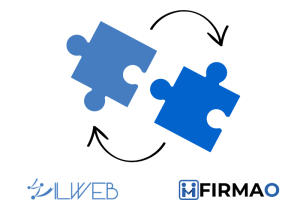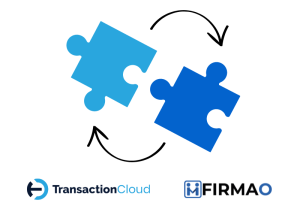Implementing a Customer Relationship Management (CRM) system is an essential step for any enterprise looking to improve its customer satisfaction levels and increase its revenues. However, many companies encounter various barriers while implementing a CRM system.
One of the major barriers is resistance to change. Employees may be hesitant to switch from their existing processes to a new system, fearing a loss of control or changes to their work habits. This can be addressed by proper training and communication about the benefits of the new system.
Another barrier is data quality. If the data is inaccurate or incomplete, the CRM system will not be able to function effectively. It is important to establish data quality standards and ensure that the data is regularly reviewed and updated.
Limited resources can also be a barrier. Implementing a CRM system requires significant investment in terms of time, money, and manpower. Companies need to ensure that they have sufficient resources to support the implementation process.
Integration with existing systems can also be a challenge. Many companies have a variety of legacy systems in place, and integrating them with a new CRM system can be complex. It is important to identify potential integration issues early on and work with IT specialists to find solutions.
Finally, lack of executive buy-in can also be a barrier. Without top-level support, it may be difficult to gain traction for the CRM system across the enterprise. It is important to get executive buy-in and commitment to ensure the success of the CRM implementation.
Overall, understanding these barriers and proactively addressing them can help enterprises successfully implement CRM systems and reap the many benefits they offer.