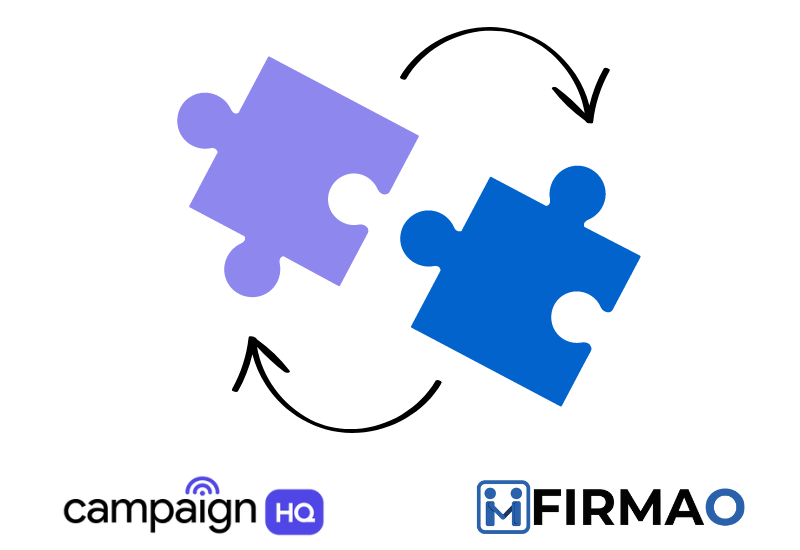
In this article, we will show how to connect Firmao with CampaignHQ, and what you can use this integration for. It is extremely simple because it is done through Zapier.
CampaignHQ, an Indian multichannel marketing automation software platform designed for small and medium-sized companies. Offering world-class features at the most competitive prices in the market, CampaignHQ provides flexibility by allowing users to connect their own AWS SES account, enhancing affordability, reliability, and power for email marketers. Positioned as an Indian alternative to Mailchimp, Wati, and Sendiblue, CampaignHQ is the go-to solution for businesses seeking efficient and cost-effective marketing automation.
Zapier is a platform that allows you to integrate different applications and tools, which allows you to automate your work. The integration between Zapier, Firmao and CampaignHQ allows for the automatic transfer of data between these platforms. When you add a new Company in Firmao, the data will go straight to CampaignHQ and create a new Contact in a specific email list. This allows you to automate many time-consuming activities and ensures that you have up-to-date data.
Zapier – Triggers and Actions
The integration between Zapier, Firmao and CampaignHQ offers various Triggers and Actions to automate the flow of data between these platforms.
Triggers: are the events that trigger automatic actions in the integration. For example the trigger can be a New Task, Invoice, Deal, Company in Firmao.
Actions: are the specific actions that are taken as a result of triggers. For example, when a new Company is added in Firmao, a new Contact in a specific email list, is added in CompanyHQ.
What needs to be done to connect applications in Zapier?
Firmao: Log into your account, click in to the button on the right corner (with letter A – admin), click “company settings”. On the left you’ll have different categories – click on Integrations. On the top click on “API”, then click “Enable API”. Here you’ll have API login and Password – that’s the credentials needed for you to sign in Zapier. You can set the rest simply via Zapier.
CampaignHQ: Log into your CampaignHQ account. In the left menu, click Settings. Select the Integrations tab. In the left menu, click API keys. Click Create API Key and copy it. Use the API Key when connecting CampaignHQ to Zapier.
How to create working Zap:
We will show you how to create a working Zap with Firmao as a Trigger and CampaignHQ as an Action – of course you can test it yourself and do other interesting Zaps using those softwares together – many opportunities await!
- Choose a trigger Firmao – this will be the factor that will trigger automation , ex. New Company.
- Configure the first step.
- Check the data and test the performance of Zap.
- Configure second stage – Select CampaignHQ and choose what action the trigger should activate, ex. the New Contact in a specific mailing list will be created in CampaignHQ.
- Fill in the data you want to transfer from Firmao, ex. mail, address, company’s name.
- Test the performance of Zap.
- The automation is ready! As a result, when a new Company is added to Firmao, the data will go straight to CampaignHQ creating a new Contact.
Preparing the whole Zap took less than 5 minutes. Of course there is more than one way to create the Zap. Test it yourself to find the perfect connection between our softwares.
How you can benefit using CampaignHQ with Firmao
There is no doubt that integrating Firmao with CampaignHQ can significantly improve overall efficiency in your company. Here are some key benefits that we want to highlight:
- Streamlined Communication: Integrating CRM with email and WhatsApp automation allows for seamless communication with customers. You can send personalized emails and messages directly from the CRM platform, saving time and ensuring consistency in messaging.
- Enhanced Customer Engagement: By automating communication through email and WhatsApp, you can engage with customers more effectively. Automated messages can be triggered based on customer behavior, such as purchases or website visits, leading to higher engagement levels.
- Improved Lead Management: Integration enables better lead management by capturing leads from emails and WhatsApp conversations directly into the CRM system. This helps in tracking and nurturing leads more efficiently, leading to higher conversion rates.
- Personalized Interactions: With CRM integration, you can access customer data and preferences, allowing you to personalize email and WhatsApp messages for specific clients. Personalization enhances customer experience and increases the likelihood of conversions.
- Data Synchronization: Integrating CRM with email and WhatsApp automation software ensures that all communication data is centralized within the CRM system. This provides a comprehensive view of customer interactions and enables better analytics and reporting.
- Workflow Automation: Integration enables the automation of repetitive tasks such as sending welcome emails, appointment reminders, or follow-up messages. This frees up time for sales and marketing teams to focus on more strategic activities.




