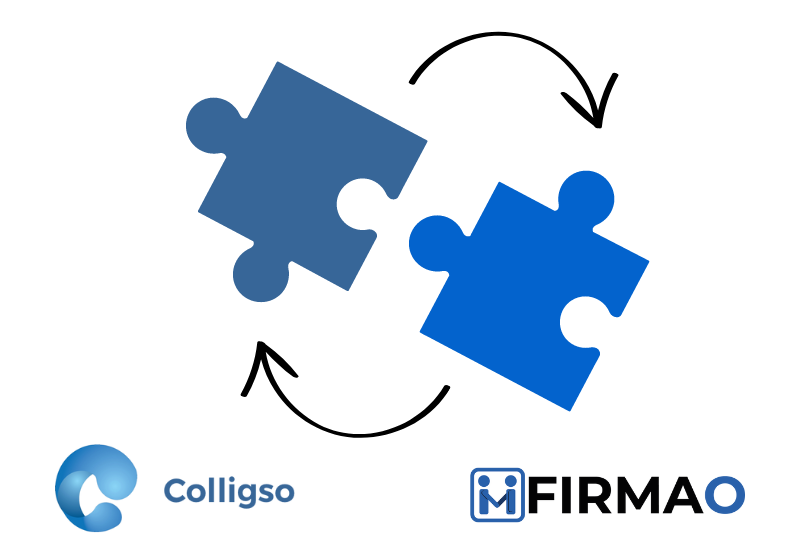
In this article we’ll show you how to integrate Firmao CRM with Colligso TextIn and how it can be beneficial for your company.
Colligso enables businesses to grow profits by helping them to multiply customer visits using direct digital relationships. TextIn helps businesses to engage directly with customers using text messaging (SMS/ MMS).
Firmao is a Polish CRM / WMS process automation software available in the cloud. Dedicated to small and medium-sized companies, and thanks to its modular design, it provides a unique ability to quickly and easily adapt to the specific needs of any company.
Zapier is a platform that allows you to integrate different applications, tools and automate your work. The integration between Zapier, Firmao and Colligso allows for the automatic transfer of data between these platforms. When you create a new Task, Company, Deal or Invoice in Firmao, SMS can be sent or a new Client can be created in Colligso TextIn. This allows you to automate many time-consuming activities.
Zapier – Triggers and Actions
The integration between Zapier, Firmao and Colligso offers various Triggers and Actions to automate the flow of data between these platforms. We recommend you check it yourself to find the optimal way to use this softwares.
Triggers: are the events that trigger automatic actions in the integration. For example the trigger can be a new Company in Firmao.
Actions: are the specific actions that are taken as a result of triggers. For example, when a new Company is created in Firmao, a SMS message can be sent by Colligso TextIn.
What needs to be done to connect applications in Zapier?
Firmao: Log into your account, click in to the button on the right corner (with letter A – admin), click “company settings”. On the left you’ll have different categories – click on Integrations. On the top click on “API”, then click “Enable API”. Here you’ll have API login and Password – that’s the credentials needed for you to sign in Zapier. You can set the rest simply via Zapier.
Colligso TextIn: Log in to your Colligso account. Select Menu ->Business ->API Keys. Click New to create a new API Key. Give name, provide validity period in days and select scope as post_activities. Save and verify details. Copy the key starting with “ey…”. That’s the credential that you need to use in Zapier when connecting the applications.
How to create working Zap:
We will show you how to create a working Zap with Firmao as a Trigger and Colligso Textin as an Action – of course you can test it yourself and do other interesting Zaps using those softwares together – many opportunities await!
- Choose a trigger: Firmao – this will be the factor that will trigger automation, ex. New Invoice.
- Configure the first step.
- Test the performance of Zap.
- Configure second stage – Select Colligso and choose what action the trigger should activate, ex. SMS will be sent by Colligso.
- Configure the first step.
- Fill in the data necessary for Colligso to operate
- Test the performance of Zap.
- The automation is ready! As a result, when a new Invoice is generated, a SMS message will be sent.
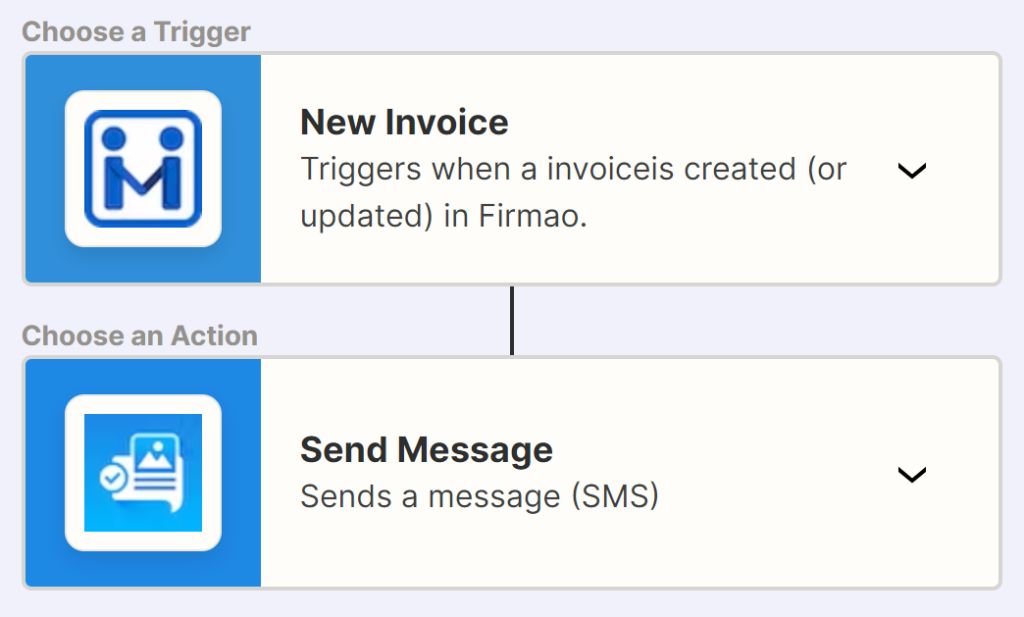
Preparing the whole Zap took less than 5 minutes. Of course there is more than one way to create the Zap. Test it yourself to find the perfect connection between our softwares.
How you can benefit using Firmao CRM with Colligso TextIn
The integration can help in many ways. Here are the key benefits:
- Flow of data – let the applications synchronize automatically without any delays or errors. Keep the database as accurate as possible.
- Better efficiency – the picture in a message generates better engagement than simple SMS or Email. Create advanced marketing campaigns and send them directly to specific customers.
- Analyze the Data – measure the effectiveness and choose the best strategy, by using many useful data enabled for users in Firmao.
- Company’s database – keep the latest important information in a Firmao. Store your invoices, mails, notes regarding your clients in one place.
- Notifications – inform you clients on the latest developments – your customers will never again miss the deadline for a payment.




