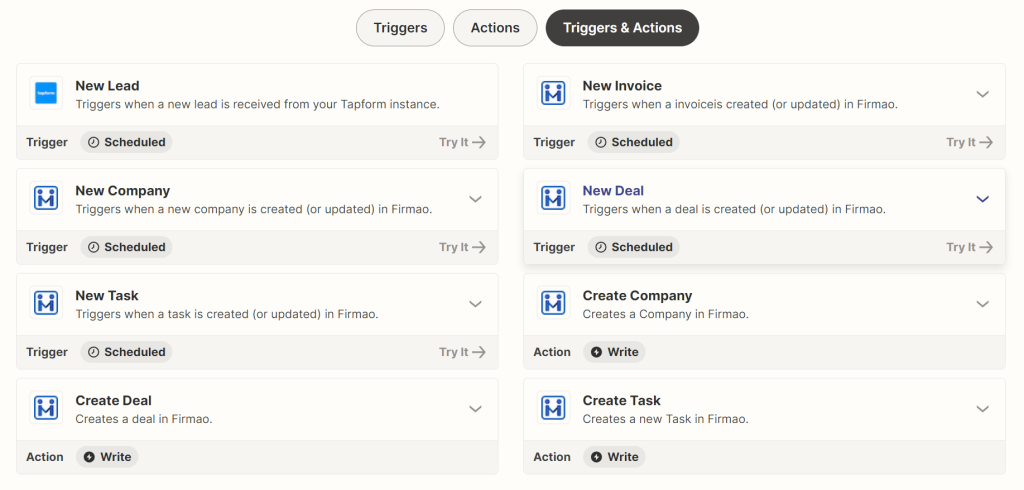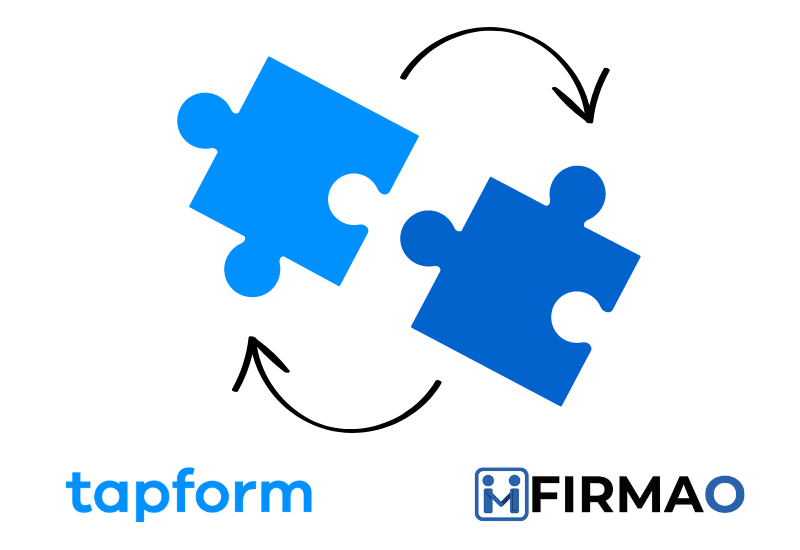
In this article we’ll show you how to integrate Firmao CRM with Tapfrom and how it can be beneficial for your company.
Tapform.io is a lead-capturing and lead-qualification tool, expertly crafted to enhance website visitor engagement and conversion rates. Tapform allows you to create interactive, quiz-style forms, a key strategy for elevating user experience and boosting website interactivity. By effectively streamlining the data collection process using the breadcrumb technique, Tapform.io empowers businesses to transform their website traffic into actionable leads more efficiently. Its user-centric design increases lead capture rates and plays a crucial role in maximizing sales conversions.
Zapier is a platform that allows you to integrate different applications, tools and automate your work. The integration between Zapier, Firmao and Tapform allows for the automatic transfer of data between these platforms. When you receive a New lead in Tapform, the data will go straight to Firmao and create a new Company. This allows you to automate many time-consuming activities.
Zapier – Triggers and Actions
The integration between Zapier, Firmao and Tapform offers various Triggers and Actions to automate the flow of data between these platforms. We recommend you check it yourself to find the optimal way to use this softwares.
Triggers: are the events that trigger automatic actions in the integration. For example the trigger can be a new Lead in Tapform.
Actions: are the specific actions that are taken as a result of triggers. For example, when a new Lead is added a new Customer can be created in Firmao.
What needs to be done to connect applications in Zapier?
Firmao: Log into your account, click in to the button on the right corner (with letter A – admin), click “company settings”. On the left you’ll have different categories – click on Integrations. On the top click on “API”, then click “Enable API”. Here you’ll have API login and Password – that’s the credentials needed for you to sign in Zapier. You can set the rest simply via Zapier.
Tapform: Enter the main dashboard in Tapform. Go to settings and find “Tapform API Key (alias)”. Here you’ll have the API key needed to sign in Zapier. Copy it and paste when connecting apps in Zapier.
How to create working Zap:
We will show you how to create a working Zap with Tapform as a Trigger and Firmao as an Action – of course you can test it yourself and do other interesting Zaps using those softwares together – many opportunities await!
- Choose a trigger Tapform – this will be the factor that will trigger automation, ex. New Lead.
- Configure the first step.
- Test the performance of Zap.
- Configure second stage – Select Firmao and choose what action the trigger should activate, ex. Company will be created in Firmao.
- Configure the first step.
- Fill in the data – fill in the data regarding the fields from Tapform.
- Test the performance of Zap.
- The automation is ready! As a result, when a new Lead is added, a Company in Firmao will be created.
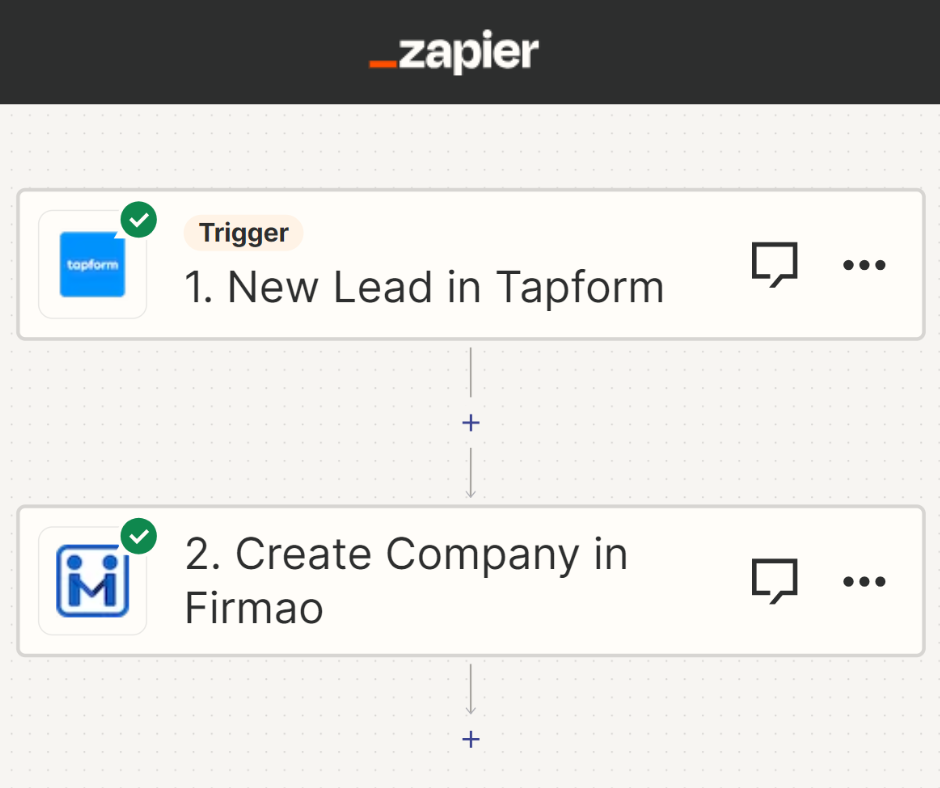
Preparing the whole Zap took less than 5 minutes. Of course there is more than one way to create the Zap. Test it yourself to find the perfect connection between our softwares.
How you can benefit using Firmao CRM with Tapform
There is no doubt that the softwares combined together gives the company a big boost in their revenue. There are some key aspects in which that integration will help:
- Efficient data entry – seamless data transfer between Firmao and Tapform reduces manual data entry, minimizing the possibility of human error. What’s more, by integrating the two systems, you can be sure that the data collected in the forms is accurately and quickly updated in the CRM, providing a more accurate and up-to-date view of customer information.
- Better customer approach – when customers fill out a prepared form, the company will know what the customer is looking for, which saves a lot of time and enables employees to prepare better personalized offers.
- Custom reporting – combined data from forms and CRM can be used to generate custom reports and analysis, providing insights that can inform business decisions and strategies.
- Better customer relationship management – with a unified system, customer relationships can be managed more effectively. This includes tracking customer interactions, managing potential customers and providing personalized service based on consolidated data.
- Customer-friendliness – easy-to-use and clear forms are a better way to connect with a new customer than old-fashioned methods.