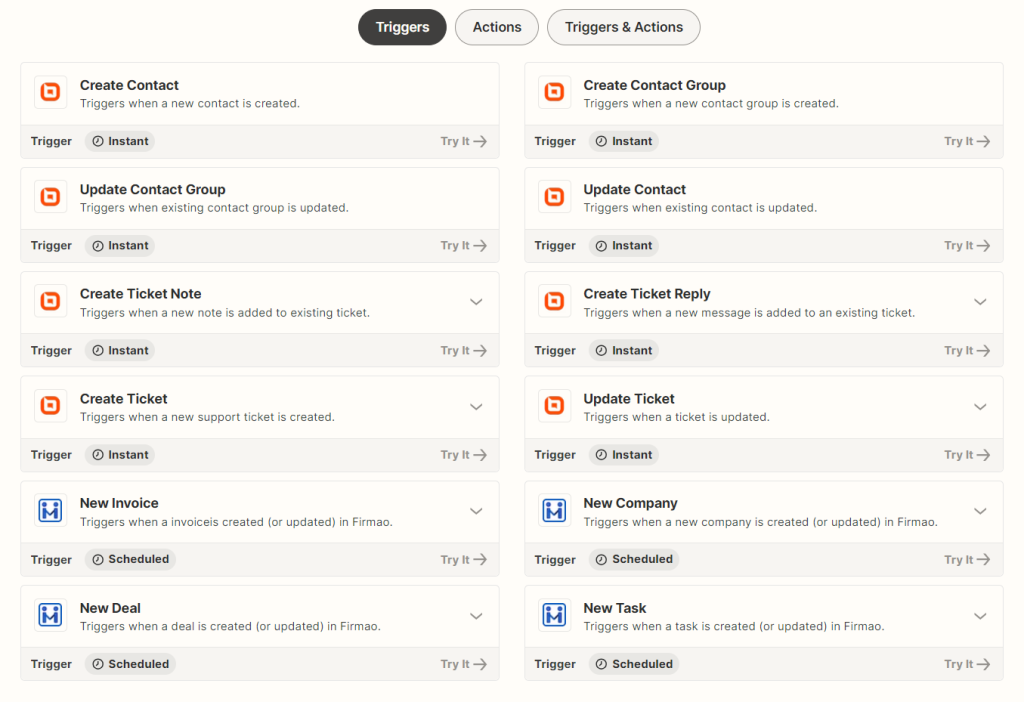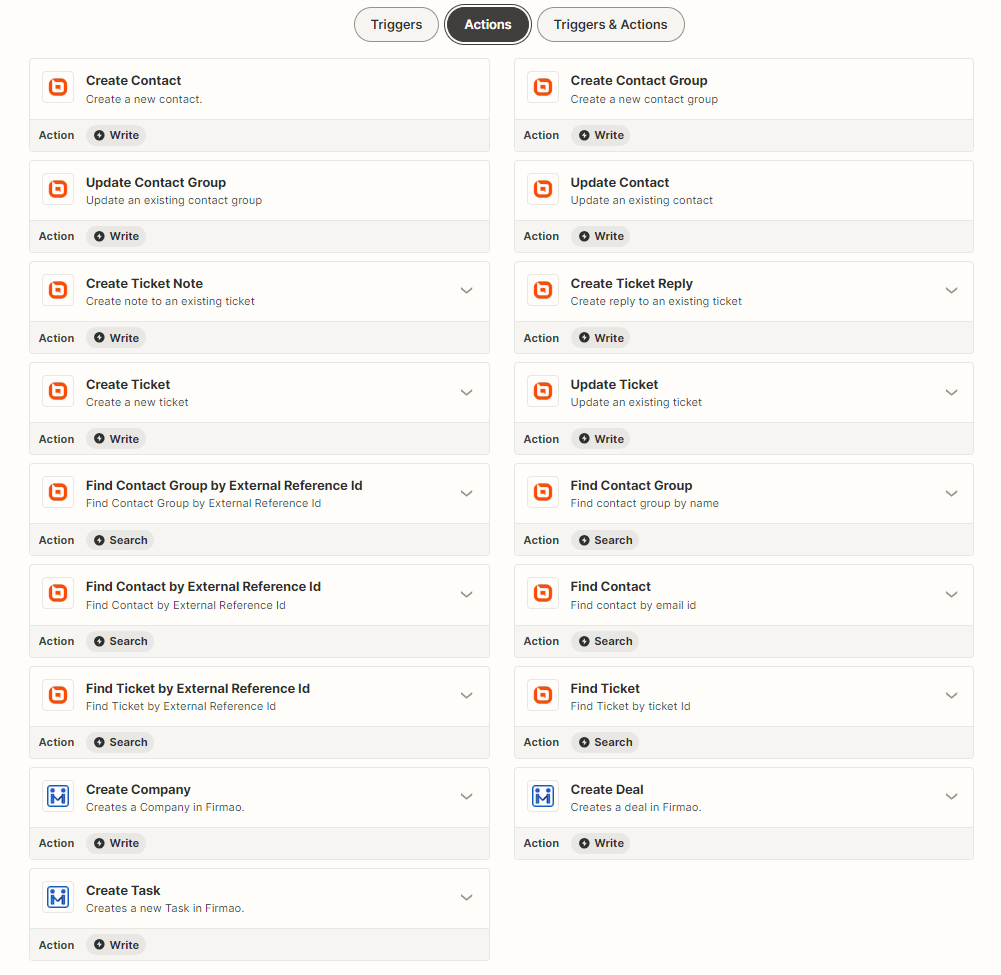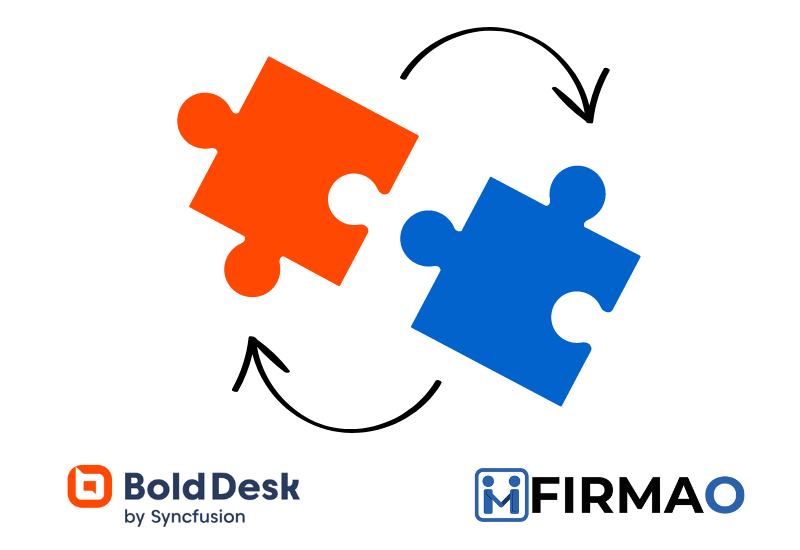
Customer service software and CRM are in a natural symbiosis. Whenever your client, whose data is stored in CRM, has a problem, you can react in Customer Service Software providing the help targeted to your client. That’s an ideal solution for companies that are looking for ways to improve their customer experience. In this article, we will show how to connect BoldDesk with Firmao CRM, and what you can use this integration for. It is extremely simple because it is done through Zapier.
Zapier is a platform that allows you to integrate different applications and tools, which allows you to automate your work. The integration between Zapier, Firmao and AnnounceKit allows for the automatic transfer of data between these platforms. When you receive a new subscriber in AnnounceKit, the data will go straight to Firmao and create a new Company. This allows you to automate many time-consuming activities.
Zapier – Triggers and Actions
The integration between Zapier, Firmao and BoldDesk offers various Triggers and Actions to automate the flow of data between these platforms. We recommend you check it yourself to find the optimal way to use this softwares.
Triggers: are the events that trigger automatic actions in the integration. For example the trigger can be a new Ticket in BoldDesk or a new Company in Firmao.
Actions: are the specific actions that are taken as a result of triggers. For example, when a new Ticket is created a new task can appear in Firmao.
What needs to be done to connect applications in Zapier?
Firmao: Log into your account, click in to the button on the right corner (with letter A – admin), click “company settings”. On the left you’ll have different categories – click on Integrations. On the top click on “API”, then click “Enable API”. Here you’ll have API login and Password – that’s the credentials needed for you to sign in Zapier. You can set the rest simply via Zapier.
BoldDesk: If you have already connected a BoldDesk account, select it from the dropdown list in Zapier, or connect a new account. To connect a new BoldDesk account, enter the Domain Name and API Key and click Continue when the account is connected. API credentials you can find here.
How to create working Zap:
We will show you how to create working Zap with BoldDesk as a Trigger and Firmao as an Action – of course you can test it yourself and do other interesting integrations using those softwares together – many opportunities await!
- Choose a trigger BoldDesk – this will be the factor that will trigger automation , ex. New Ticket.
- Configure the first step.
- Select which company you want to receive tickets from.
- Test the performance of Zap
- Configure second stage – Select Firmao and choose what action the trigger should activate, ex. a new Task will be created in Firmao
- Configure the first step.
- Fill in the data – decide what name should the task have, select priority for the task, select the status and optionally add the description.
- Test the performance of Zap.
- The automation is ready! As a result, when a new support ticket is created, a task in Firmao will notify your employees
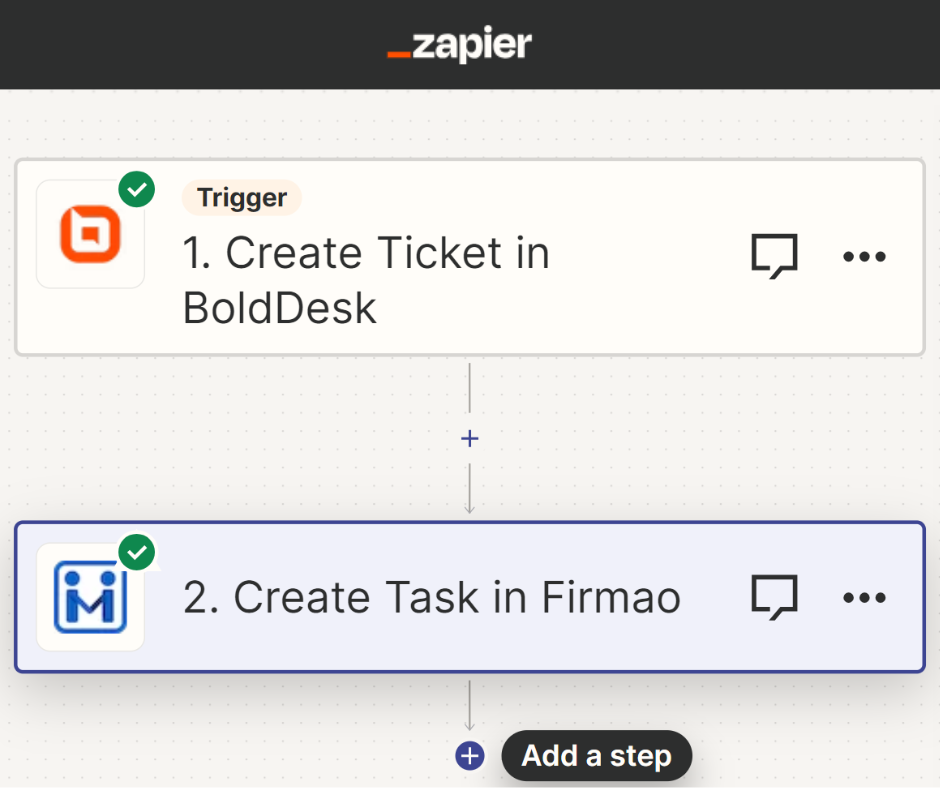
Preparing the whole Zap took less than 5 minutes. Of course there is more than one way to create the Zap. Test it yourself to find the perfect connection between our softwares.
How you can benefit using Firmao CRM with BoldDesk
- Enhanced Communication:
- Integration ensures quick visibility of customer problems for employees, reducing the reaction time.
- Facilitates internal communication within the company for better collaboration in resolving customer issues.
- Better Customer Experience:
- Customers can create tickets easily, eliminating the need for multiple email inquiries.
- Customers can monitor the status of their inquiries, promoting transparency and reducing uncertainty.
- Streamlined communication and issue resolution contribute to an overall improved customer experience.
- Efficiency in Support:
- Integrated systems enable quick and efficient handling of customer queries.
- Customer service teams can respond promptly, and the communication history is stored for future reference, enhancing support efficiency.
- Unified Data Storage:
- Centralizes client data in one location, making it easily accessible when needed for support or other purposes.
- Having a single source of truth reduces data redundancy and ensures data accuracy.
- Customer Segmentation:
- Enables the segmentation of customers based on interactions, preferences, or purchase history.
- Personalized customer support, allowing for more targeted assistance and improved efficiency in meeting customer needs.