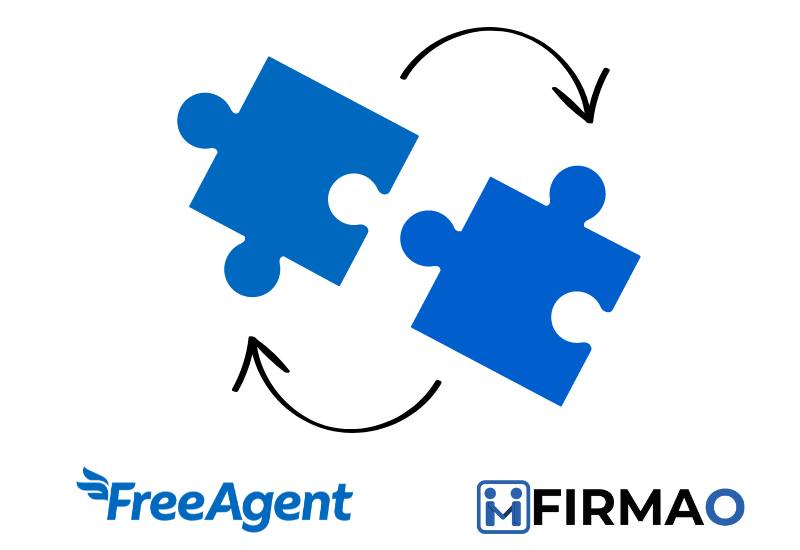
In this article, we will show how to connect Firmao with FreeAgent, and what you can use this integration for. It is extremely simple because it is done through Zapier.
FreeAgent is award-winning cloud accounting software for accountants, bookkeepers and their small business clients. With over 150,000 customers and unrivalled support, FreeAgent simplifies client admin and gives you the features and insights you need for your practice to thrive.
Easy for clients to use, with hassle-free expense tracking, invoicing, and bank feeds, FreeAgent allows you to access all the functionality you and your clients need, including MTD-compliant VAT filing, Self Assessment, Corporation Tax, Final Accounts and much more. Our award-winning iOS and Android mobile app gives clients the freedom to create invoices and record expenses on the go.
Zapier is a platform that allows you to integrate different applications and tools, which allows you to automate your work. The integration between Zapier, Firmao and FreeAgent allows for the automatic transfer of data between these platforms. When your Sales Team adds a new Invoice in Firmao, the data will go straight to FreeAgent and create a new Task for your accounting team. This allows you to automate many time-consuming activities and ensures that you have up-to-date data.
What needs to be done to connect applications in Zapier?
Firmao: Log into your account, click in to the button on the right corner (with letter A – admin), click “company settings”. On the left you’ll have different categories – click on Integrations. On the top click on “API”, then click “Enable API”. Here you’ll have API login and Password – that’s the credentials needed for you to sign in Zapier. You can set the rest simply via Zapier.
FreeAgent: When connecting FreeAgent to Zapier, sign in with your FreeAgent’s credentials. Then, click on “Authorize” to enable the connection.
How to create working Zap:
We will show you how to create a working Zap with Firmao as a Trigger and FreeAgent as an Action – of course you can test it yourself and do other interesting Zaps using those softwares together – many opportunities await! Our use case will be useful to connect the sales team with accounting in your company.
- Choose a trigger Firmao – this will be the factor that will trigger automation , ex. New Invoice.
- Configure the first step.
- Check the data and test the performance of Zap.
- Configure second stage – Select FreeAgent and choose what action the trigger should activate, ex. the New Task will be created for your accountants
- Fill in the data you want to transfer from Firmao, ex. name of a company, VAT number, date, amount.
- Test the performance of Zap.
- The automation is ready! As a result, when your Sales Team adds a new Invoice, the Task for accountants will arrive in FreeAgent.
Preparing the whole Zap took less than 5 minutes. Of course there is more than one way to create the Zap. Test it yourself to find the perfect connection between our softwares.
How you can benefit using FreeAgent with Firmao
There is no doubt that integrating Firmao with FreeAgent can significantly improve overall efficiency in your company. Here are some key benefits that we want to highlight:
- Streamlined Financial Management: Integrating FreeAgent with Firmao streamlines your financial processes. Firmao facilitates client management while FreeAgent handles accounting tasks.
- Automated Data Syncing: FreeAgent and Firmao integration automates data synchronization, reducing manual entry and minimizing errors that can occur during manual data transfer between systems.
- Improved Efficiency: Collaborating FreeAgent with Firmao enhances overall financial management efficiency, allowing you to dedicate less time to administrative tasks and more to business growth.
- Enhanced Financial Insights: Consolidating financial data in one place provides deeper insights into your business’s financial health. FreeAgent’s detailed reports and analytics enable informed decision-making regarding your finances.
- Optimized Client Management: Firmao’s client management features complement FreeAgent’s capabilities, offering additional tools for managing client relationships. These include tracking communication history and maintaining client information.
- Ensured Compliance and Accuracy: Both FreeAgent and Firmao help maintain compliance with tax regulations and ensure the accuracy of financial records. By utilizing both platforms, you reduce the risk of errors and keep your financial data current and precise.




