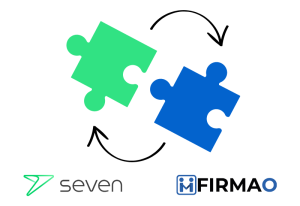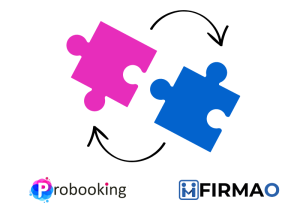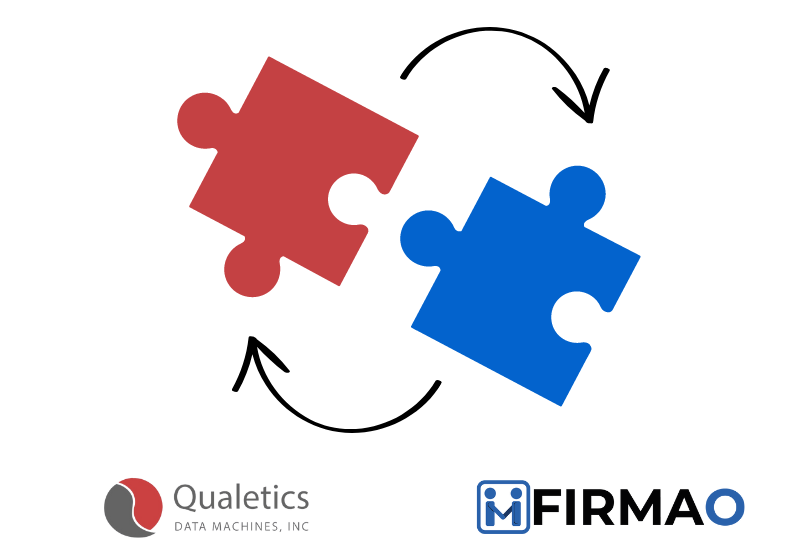
In this article, we will show how to connect Firmao with Qualetics, and what you can use this integration for. It is extremely simple because it is done through Zapier.
Zapier is a platform that allows you to integrate different applications and tools, which allows you to automate your work.
What is Qualetics?
Qualetics Data Machines, is a Data Analytics and AI acceleration platform that enables businesses to embed AI in any of their applications and also gather insights from connected applications.
The integration between Zapier, Firmao and Qualetics allows for the automatic transfer of data between these platforms. When you add a new Company in Firmao, the data can be sent to Qualetics through the “Record New Event’ action or you can use AI to analyze the data using the “Run Data Machine” action. This allows you to automate many time-consuming activities and ensures that you have up-to-date data such as automatically categorizing contacts, removing duplicate data using AI, eliminating any sensitive PII information from customer communications, or understanding the sentiment and emotion from customer emails and taking the appropriate action.
Zapier – Triggers and Actions
The integration between Zapier, Firmao and Qualetics offers various Triggers and Actions to automate the flow of data between these platforms.
Triggers: are the events that trigger automatic actions in the integration. For example the trigger can be a New Task, Invoice, Deal, Company in Firmao.
Actions: are the specific actions that are taken as a result of triggers. Using Qualetics, an action can be a preconfigured AI driven automation.
What needs to be done to connect applications in Zapier?
Firmao: Log into your account, click in to the button on the right corner (with letter A – admin), click “company settings”. On the left you’ll have different categories – click on Integrations. On the top click on “API”, then click “Enable API”. Here you’ll have API login and Password – that’s the credentials needed for you to sign in Zapier. You can set the rest simply via Zapier.
Qualetics: To connect this app you’ll need APP ID, APP Secret and Client Instance ID. You can find those credentials in your Qualetics Portal under the API Keys Section. Look for it by searching for “Integration” tab in the Admin section.
If you are integrating AI powered Data Machines from Qualetics with Firmao, please make sure to create the Data Machines within the Qualetics environment so they are available for integration in Zapier.
How to create working Zap:
We will show you how to create a working Zap with Firmao as a Trigger and Qualetics as an Action – of course you can test it yourself and do other interesting Zaps using those softwares together – many opportunities await!
- Choose a trigger Firmao – this will be the factor that will trigger automation, ex. New Company.
- Configure the first step.
- Check the data and test the performance of Zap.
- Configure second stage – Select Qualetics and choose what action the trigger should activate, ex. Record New Event or Run Data Machine (Data Machine needs to be created in Qualetics and it will automatically be available in Zapier).
- Fill in the data – configure the AI action. Choose what should the AI do, how it should react to the trigger and what data should be streamlined from Firmao to the AI-based action.
- Test the performance of Zap.
- The automation is ready! As a result, when a new Company is added to Firmao, the data will go straight to resulting in triggering the AI-driven action.
Preparing the whole Zap took less than 5 minutes. Of course there is more than one way to create the Zap. Test it yourself to find the perfect connection between our softwares.
How you can benefit using Qualetics with Firmao
There is no doubt that integrating Firmao with Qualetics can significantly improve overall efficiency in your company. Here are some key benefits that we want to highlight:
- Integrating Qualetics with Firmao allows for a better understanding of customer needs and behaviors, enabling the delivery of more personalized experiences and offers.
- Artificial intelligence can analyze CRM data to identify customer patterns and preferences, which in turn enables the creation of personalized marketing campaigns and product recommendations.
- Qualetics can help you identify and correct incomplete, outdated or erroneous data in your CRM system. Better data quality translates into more relevant analysis and better business decisions.
- By using AI to analyze CRM data, organizations can automate tasks such as lead qualification and sales forecasting. This not only saves staff time, but also increases the efficiency of sales processes.