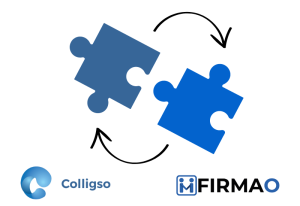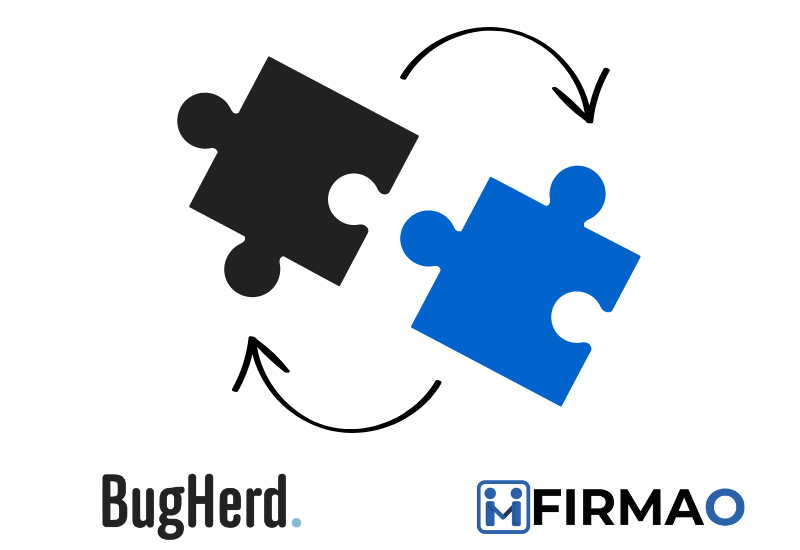
In this article, we will show how to connect Firmao with BugHerd, and what you can use this integration for. It is extremely simple because it is done through Zapier.
BugHerd is a user-friendly feedback and bug tracking tool meticulously crafted to streamline website project collaboration. It enables teams to effortlessly annotate and report issues directly on web pages for efficient communication and task management. BugHerd’s intuitive interface serves as an indispensable asset for teams dedicated to boosting productivity and delivering top-notch web projects. Additionally, it provides clients with a hassle-free experience for website issue reporting and task management. Clients can effortlessly annotate and report issues directly on web pages, ensuring seamless communication with development teams. BugHerd empowers clients to efficiently track project progress and collaborate effortlessly.
Zapier is a platform that allows you to integrate different applications and tools to automate your work. The integration between Zapier, Firmao and BugHerd allows for the automatic transfer of data between these platforms. When a new Comment is created in a specific project using BugHerd, the data will go straight to Firmao, creating a new Task to notify your employees. This allows you to automate many time-consuming activities and ensures that you have up-to-date data.
Zapier – Triggers and Actions
The integration between Zapier, Firmao and BugHerd offers various Triggers and Actions to automate the flow of data between these platforms.
Triggers: the events that trigger automatic actions in the integration. For example the trigger can be a New Task, Invoice, Deal, Company in Firmao, or a new Comment, Task or Project in BugHerd.
Actions: the specific actions that are taken as a result of triggers. For example, when a new Comment is added in BugHerd, the data can go straight to Firmao resulting in creating a new Task.
What needs to be done to connect applications in Zapier?
Firmao: Log into your account, click on the button in the right corner (with letter A – admin), click “company settings”. On the left you’ll have different categories – click on Integrations. At the top click on “API”, then click “Enable API”. Here you’ll have the API login and Password – that’s the credentials needed for you to sign in to Zapier. You can set the rest simply via Zapier.
BugHerd: To connect BugHerd with Zapier, log in to your BugHerd account and go to the “Settings” and then to the “Integrations” page. Click the “Get Started” button. In order to connect with Zapier you’ll need an API Key. You can find it in “Settings”, in the “General” section. Scroll down until you see “Authentication token”. Just copy it and paste when creating the first Zap.
How to create working Zap:
We will show you how to create a working Zap with BugHerd as a Trigger and Firmao as an Action – of course you can test it yourself and do other interesting Zaps using those softwares together – many opportunities await!
- Choose a BugHerd trigger – this will be the factor that will trigger automation, ex. New Task.
- Configure the first step.
- Check the data and test the performance of Zap.
- Configure the second stage – Select Firmao and choose what action the trigger should activate, eg. a New Task will be created in Firmao.
- Fill in the data you want to transfer to Firmao, eg. a task description, link, severity of a problem.
- Test the performance of Zap.
- The automation is ready! As a result, when a new Task is added to BugHerd, showing a problem on a website, the data will go straight to Firmao creating a new Task for your IT Team.
Preparing the whole Zap took less than 5 minutes. Of course there is more than one way to create a Zap. Test it yourself to find the perfect connection between our softwares.
How you can benefit using BugHerd with Firmao
There is no doubt that integrating Firmao with BugHerd can significantly improve overall efficiency in your company. Here are some key benefits that we want to highlight:
- Streamlined Communication: Seamlessly report and annotate issues directly within Firmao CRM, facilitating efficient communication between teams and ensuring prompt issue resolution.
- Enhanced Task Management: Simplify task assignment and tracking by integrating BugHerd with Firmao CRM, allowing for seamless collaboration and improved productivity.
- Increased Productivity: By streamlining communication and task management processes, the integration of BugHerd with Firmao CRM enables teams to focus more on core tasks, leading to increased productivity and better outcomes.
- Improved Customer Satisfaction: Efficient troubleshooting with a better and faster problem identifier. When a customer notices an error or mistake, they can easily turn to the developers, resulting in better customer service.
- Seamless Workflow: With BugHerd integrated into Firmao CRM, enjoy a seamless workflow where customer interactions, issue reporting, and task management are all centralized, streamlining processes and reducing friction in operations.