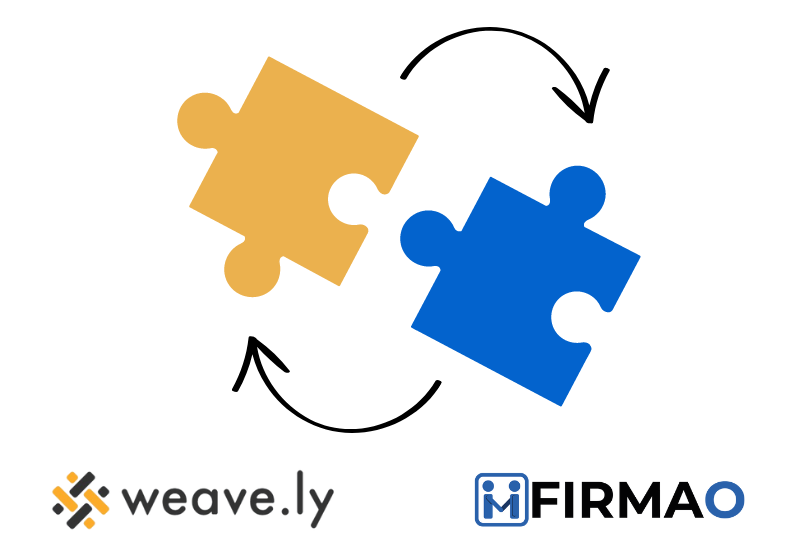
In this article we’ll show you how to integrate Firmao CRM with Weavely and how it can be beneficial for your company.
Weavely is a no-code form-builder that integrates directly with Figma. It enables users to design completely custom forms in Figma, and the Weavely plugin automatically converts these designs to working web forms. It’s used by ux designers across the globe to build feedback forms, onboarding forms, surveys, etc.
Zapier is a platform that allows you to integrate different applications, tools and automate your work. The integration between Zapier, Firmao and Weavely allows for the automatic transfer of data between these platforms. When you receive a New Form Submission in Weavely, the data will go straight to Firmao and create a new Company. This allows you to automate many time-consuming activities.
Zapier – Triggers and Actions
The integration between Zapier, Firmao and Weavely offers various Triggers and Actions to automate the flow of data between these platforms. We recommend you check it yourself to find the optimal way to use this softwares.
Triggers: are the events that trigger automatic actions in the integration. For example the trigger can be a new Form Submission in Weavely.
Actions: are the specific actions that are taken as a result of triggers. For example, when a new Form is submitted a new Company can be created in Firmao.
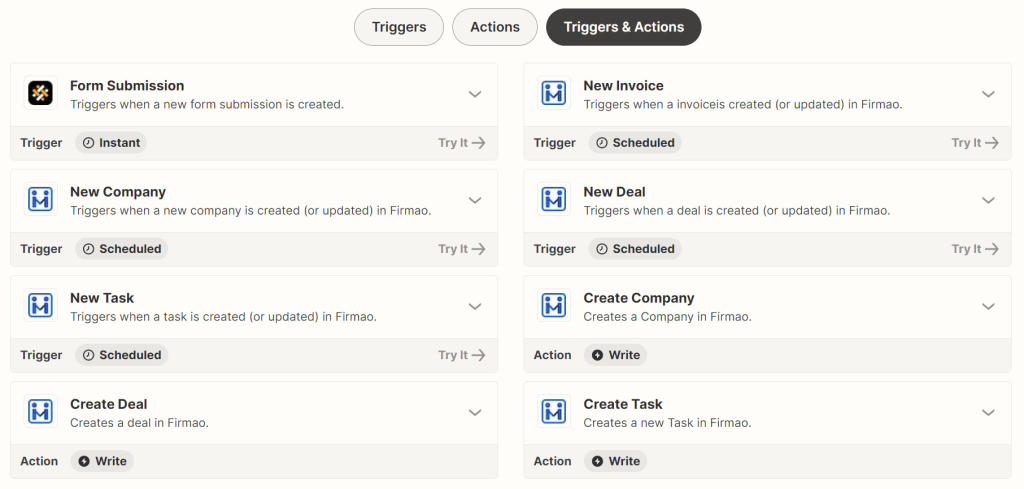
What needs to be done to connect applications in Zapier?
Firmao: Log into your account, click in to the button on the right corner (with letter A – admin), click “company settings”. On the left you’ll have different categories – click on Integrations. On the top click on “API”, then click “Enable API”. Here you’ll have API login and Password – that’s the credentials needed for you to sign in Zapier. You can set the rest simply via Zapier.
Weavely: When connecting Weavely to Zapier simply sign in using your Weavely account.
How to create working Zap
We will show you how to create a working Zap with Weavely as a Trigger and Firmao as an Action – of course you can test it yourself and do other interesting Zaps using those softwares together – many opportunities await!
- Choose a trigger: Weavely – this will be the factor that will trigger automation, ex. New Submission.
- Configure the first step. Choose which form you want to retrieve responses from.
- Test the performance of Zap.
- Configure second stage – Select Firmao and choose what action the trigger should activate, ex. Company will be created in Firmao.
- Configure the first step.
- Fill in the data – fill in the data regarding the fields from Weavely.
- Test the performance of Zap.
- The automation is ready! As a result, when a new Form is submitted, a Company in Firmao will be created.
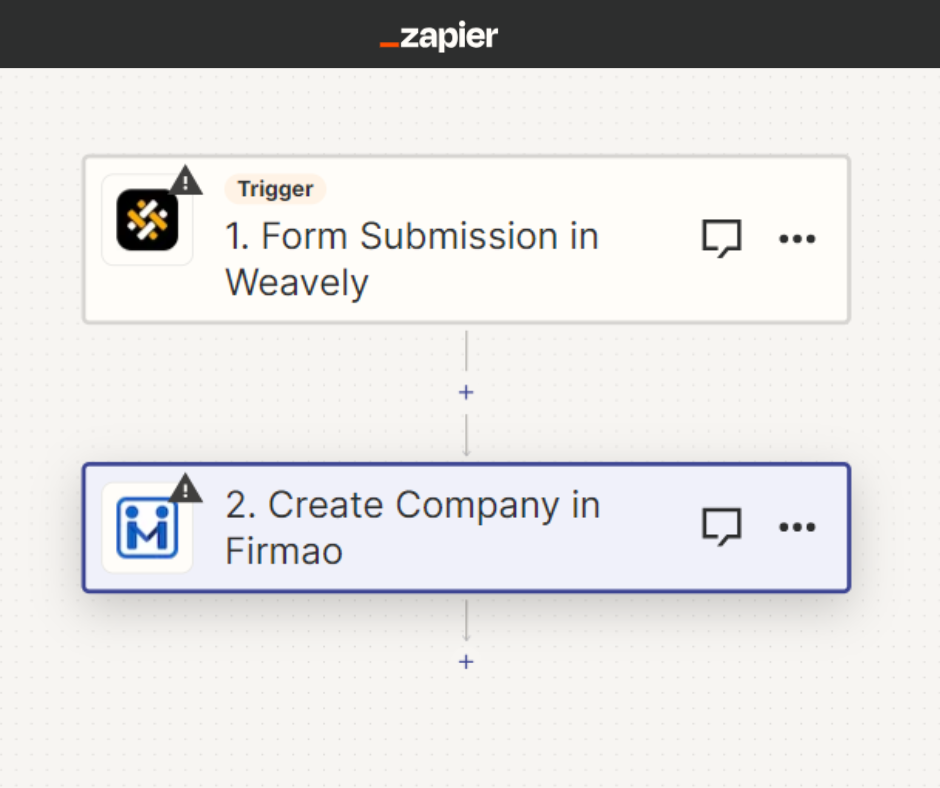
Preparing the whole Zap took less than 5 minutes. Of course there is more than one way to create the Zap. Test it yourself to find the perfect connection between our softwares.
How you can benefit using Firmao CRM with Weavely?
There is no doubt that the softwares combined together gives the company a big boost in their revenue. There are some key aspects in which that integration will help:
- Easy to use form generator – let the AI generate your forms in Figma with the help of Weavely and send the answers straight to Firmao CRM.
- Latest customer data – integration allows seamless data transfer between Weavely and Firmao CRM, reducing manual data entry and minimizing errors. What’s more, you can analyze data in the CRM to get insights into what your customers want.
- Better customer approach – be prepared for your customers needs. Create forms where customers can fulfill their expectations and prepare personalized offers for each customer.
- Better customer relationship management – with a unified system, customer relationships can be managed more effectively. This includes tracking customer interactions, managing potential customers and providing personalized service based on consolidated data.
- Customer-friendliness – easy-to-use and clear forms are a better way to connect with a new customer than old-fashioned methods.
- Lead generation – Generate more leads for your marketing campaigns with stunning forms that capture lead information directly into Firmao




