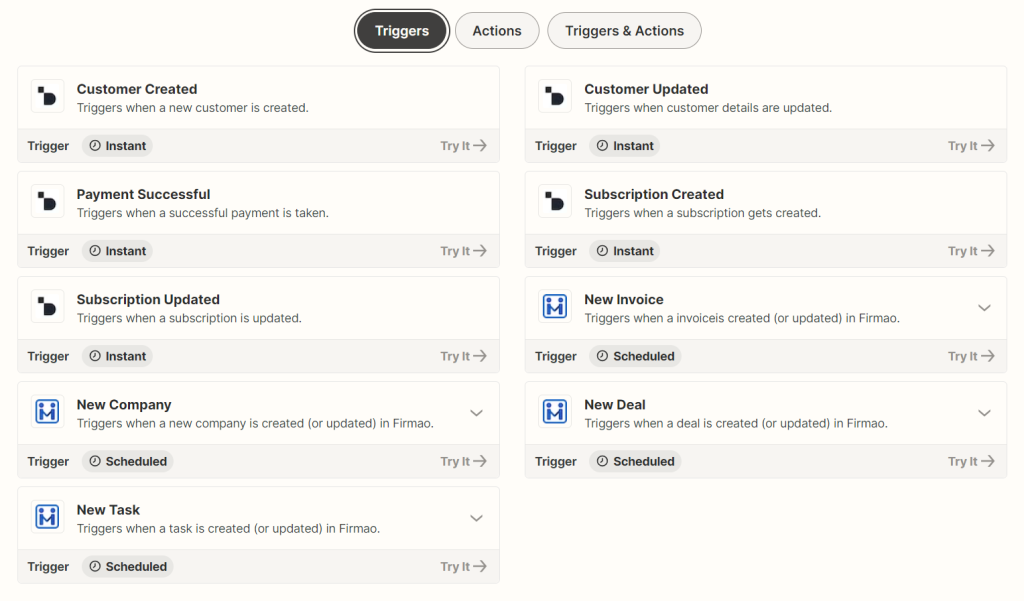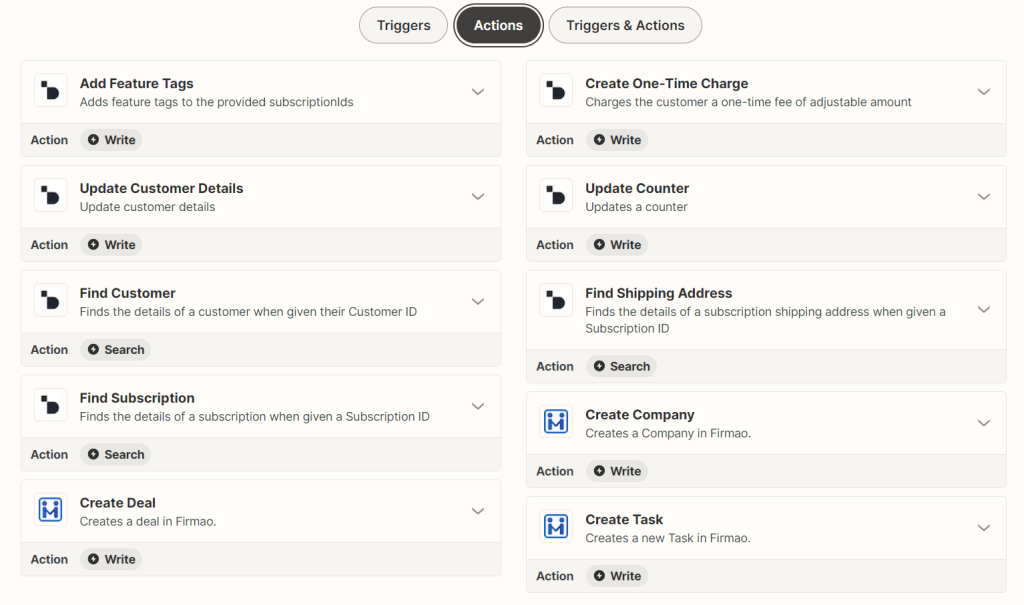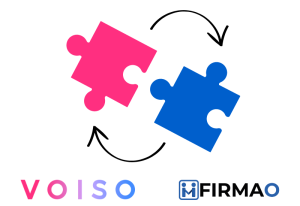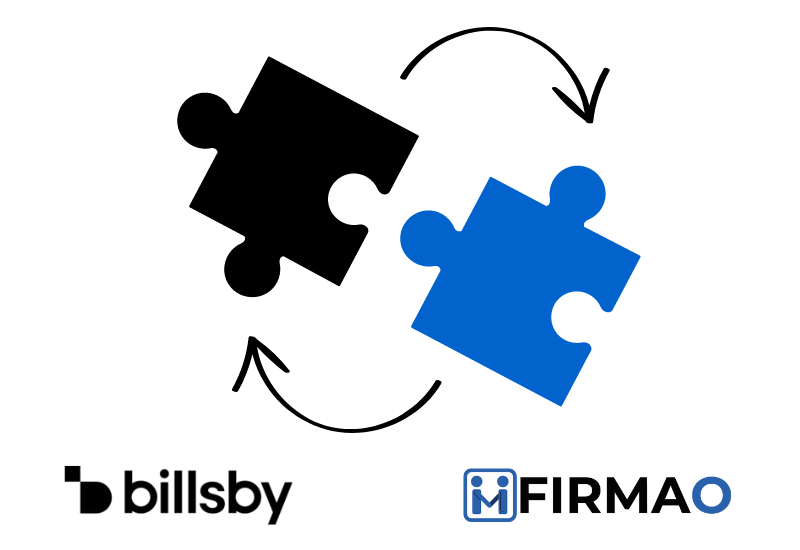
In this article we’ll show you how to integrate Firmao CRM with Billsby and how it can be beneficial for your company.
Billsby is a sector leading subscription billing software company, helping businesses, manage the issuing of invoices and the collection of recurring payments. Ranked by G2 as the Number 1 subscription billing platform, Billsby streamlines billing operations, offers flexible subscription management, integrates with various systems, and provides real-time analytics, enhancing efficiency and scalability. Billsby provides the simplest and easiest solution for businesses choosing to adopt a subscription billing model, helping them to maximize their subscription revenue potential.
Zapier is a platform that allows you to integrate different applications, tools and automate your work. The integration between Zapier, Firmao and Billsby allows for the automatic transfer of data between these platforms. When you receive a Payment in Billsby, the data will go straight to Firmao and create a new Deal. This allows you to automate many time-consuming activities.
Zapier – Triggers and Actions
The integration between Zapier, Firmao and Billsby offers various Triggers and Actions to automate the flow of data between these platforms. We recommend you check it yourself to find the optimal way to use this softwares.
Triggers: are the events that trigger automatic actions in the integration. For example the trigger can be a Customer Created in Billsby or a New Task in Firmao.
Actions: are the specific actions that are taken as a result of triggers. For example, when a new Customer is created a new Deal can appear in Firmao.
What needs to be done to connect applications in Zapier?
Firmao: Log into your account, click in to the button on the right corner (with letter A – admin), click “company settings”. On the left you’ll have different categories – click on Integrations. On the top click on “API”, then click “Enable API”. Here you’ll have API login and Password – that’s the credentials needed for you to sign in Zapier. You can set the rest simply via Zapier.
Billsby: When you connect your Billsby account to Zapier for the first time, you’ll be asked to provide your company domain and API key. Company domain can be found in your browser URL when you’re logged in Billsby. The API can be found by navigating to the Billsby control panel, clicking on Settings > Configuration > API Keys and Webhooks, where it will be located in the API key tab.
How to create working Zap:
We will show you how to create a working Zap with Billsby as a Trigger and Firmao as an Action – of course you can test it yourself and do other interesting Zaps using those softwares together – many opportunities await!
- Choose a trigger Billsby – this will be the factor that will trigger automation, ex. Payment Successful.
- Configure the first step.
- Test the performance of Zap.
- Configure second stage – Select Firmao and choose what action the trigger should activate, ex. New Task will be created in Firmao.
- Configure the first step.
- Fill in the data – decide what name should the task have, select priority for the task, select the status and optionally add the description.
- Test the performance of Zap.
- The automation is ready! As a result, when a new Payment is successful, a task in Firmao will notify your employees.
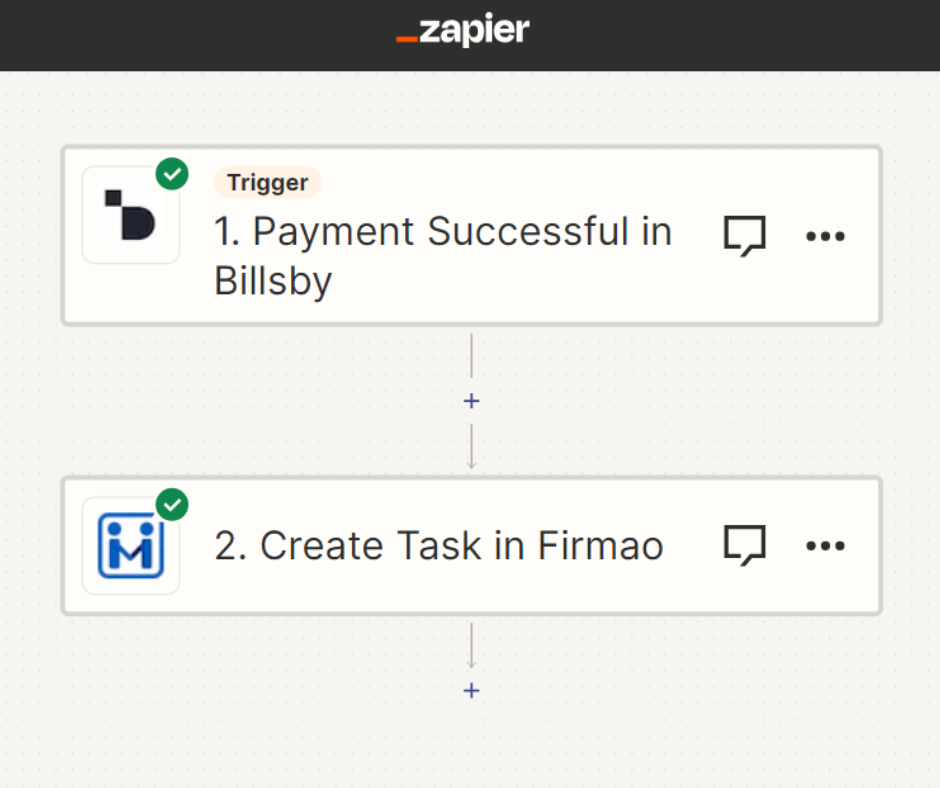
Preparing the whole Zap took less than 5 minutes. Of course there is more than one way to create the Zap. Test it yourself to find the perfect connection between our softwares.
How you can benefit using Firmao CRM with Billsby
- Automated Billing
- Simplify your billing.
- Experience the convenience of efficient subscription management, and seamless recurring billing.
- Seamless Customer Data Synchronization
- Achieve effortless synchronization of customer data across both systems.
- This integration maintains consistent updates for customer information, subscription details, and payment records on both platforms.
- Enjoy a unified perspective of customer interactions and billing history, which can help your Sales team to make more personalized offers.
- Enhanced Customer Engagement
- Improve customer engagement by leveraging this integration’s ability to comprehend customer interactions, subscription preferences, and billing status.
- Unlock opportunities for personalized communication, targeted offers, and proactive support, strengthening your customer relationships.
- Insightful Reporting and Analytics
- Combine data from Firmao CRM and Billsby for valuable insights into customer behavior, subscription performance, and revenue metrics.
- Leverage this integrated data to make well-considered decisions, forecast revenue and identify growth opportunities.